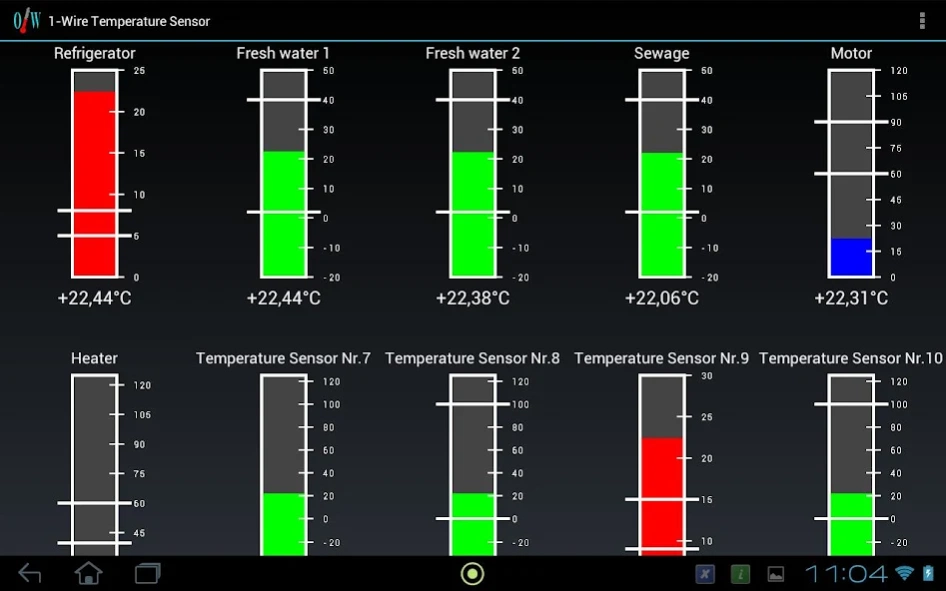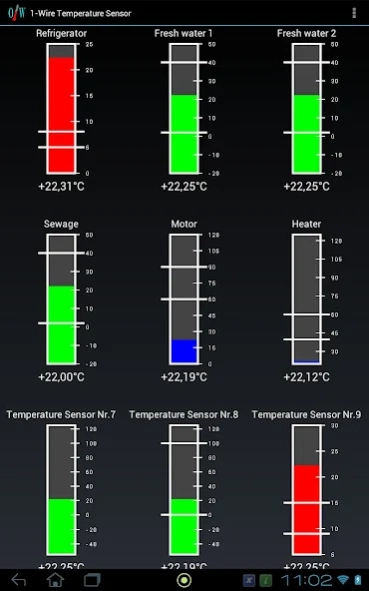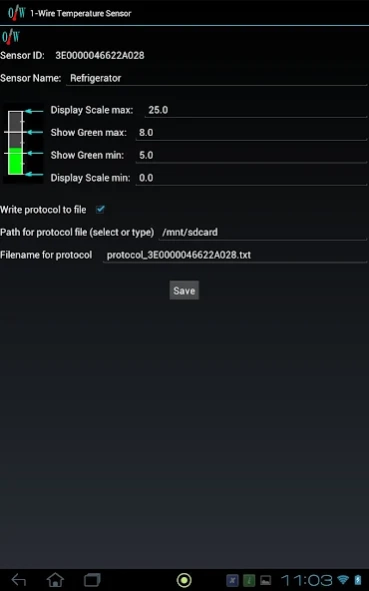USB Temperature display + log 1.7
Free Version
Publisher Description
USB Temperature display + log - This app shows temperatures from components on 1-Wire-Bus.
1-Wire-Temp (One Wire Temp):
This app can do:
-> display temperatures with graph bar and digital
-> write temperatures to protocol files
Ideal to use in vehicles, heating and cooling systems; in a variety of machinery and equipment, mobile and stationary. For prototype and serial devices.
Temperature display and protocol with 1-Wire-System from Maxim Integrated (Dallas Semiconductor), connected directly to USB-Port at Android device. Only this is needed:
-> usb-to-1-wire-adapter ds9490r
Up to 14 temperature sensors can be displayed. For each the range of temperature to be shown can be set. The green range can be set (above the display bar will be red, below blue). The name of sensor for to display can be put in. And it can be set, that the temperature readings should be written to a protocol file in text format.
Try this app for free, then buy it for 9,95€ per license.
You will have all functionality in the free version, but you will be disturbed by a dialog. From in the app you can push a button to buy the permanent license. This license will be connected to only this hardware device. Then no further internet connection is neccessary; you will have the full version of this app on this particulary hardware device for ever. If you want, so you can resell the device including the app.
A possible structure of a sensor system is described here: http://one-wire-at-android.lima-city.de/
About USB Temperature display + log
USB Temperature display + log is a free app for Android published in the Components & Libraries list of apps, part of Development.
The company that develops USB Temperature display + log is 1-Wire-at-Android. The latest version released by its developer is 1.7.
To install USB Temperature display + log on your Android device, just click the green Continue To App button above to start the installation process. The app is listed on our website since 2013-12-12 and was downloaded 9 times. We have already checked if the download link is safe, however for your own protection we recommend that you scan the downloaded app with your antivirus. Your antivirus may detect the USB Temperature display + log as malware as malware if the download link to ow.temperature.nine is broken.
How to install USB Temperature display + log on your Android device:
- Click on the Continue To App button on our website. This will redirect you to Google Play.
- Once the USB Temperature display + log is shown in the Google Play listing of your Android device, you can start its download and installation. Tap on the Install button located below the search bar and to the right of the app icon.
- A pop-up window with the permissions required by USB Temperature display + log will be shown. Click on Accept to continue the process.
- USB Temperature display + log will be downloaded onto your device, displaying a progress. Once the download completes, the installation will start and you'll get a notification after the installation is finished.